- Tailored learning solutions
- +44 (0)1252 810 061
- info@skillset.co.uk

Meet Jemma Greener, SkillSet’s operations director. Over the past decade, she has been helping organisations in private, public and third sectors define, implement, and improve their learning management systems (LMS). Jemma has packed this blog post with practical tips and actionable advice for readers struggling to define their LMS requirements.
Do you want to make your learning content accessible to all your users? Well, hosting it externally is a fantastic way to achieve that. I have seen, first-hand, how challenging it can be for organisations to define their hosting requirements. With so many learning management systems and hosting options out there, it’s easy to feel overwhelmed. Don’t worry, in this blog post, we’ll guide you through the process of defining and implementing a learning management system, step by step. It doesn’t matter if you’re a small business owner, an educator, or an HR professional – the principles are the same. By understanding the important steps and considerations involved, you’ll be able to define your LMS requirements and achieve successful results.
Before diving headfirst into the ocean of learning management system options, it’s important to define your organisation’s learning strategy. Let’s begin by asking a key question: what are your objectives? What goals do you hope to achieve by implementing a learning management system? Taking the time to clearly identify your objectives will set the course for a successful LMS. Some clients have a very clear idea of their objectives from the outset but, if you are struggling, think about the following:
This initial step will provide a solid foundation for selecting the right LMS requirements, aligned with your goals.
Once you’ve outlined your LMS requirements strategy, the next step is to take a closer look at each element of the plan and flesh out the details. Take the time to evaluate your learning objectives, target audience, technical infrastructure, and any unique features or functionality you might need. Think about how many courses, learners, and administrators your LMS needs to accommodate.
Do you have a budget in mind for your LMS implementation project? The cost of developing and hosting an LMS can vary widely depending on the features and functionality that you need, the size of your organisation, and the level of customisation required.
Our checklist includes a comprehensive list of features that you might like to include in your learning management system. Don’t be overwhelmed if some of these requirements seem too complicated for your project: this is a good way to weed out unnecessary features and associated costs.
Once you have a list of the features you need, categorise them into three groups: essential, desirable, and nice-to-have. Essential features are non-negotiable and directly align with your learning objectives. Desirable ones add value but aren’t crucial, and nice-to-have features are beneficial, but not very important. By scoring each feature based on its importance, you can prioritise effectively and choose an LMS that perfectly meets your organisation’s requirements, making the most from your investment.
There are several ways that learners might access your LMS, including:
By providing learners with convenient access to your learning management system, you can help to increase engagement with your training programmes and ensure that learners are able to access the content they need to achieve their learning objectives.
Do you need your LMS to support online content in multiple formats, e.g. eLearning, videos, webinars, PDFs, face-to-face bookings, word documents, quizzes etc?
Do you already have the eLearning content you need? Having thought-provoking, engaging content helps to ensure that everyone is working towards shared goals. We have options for both off-the-shelf and tailored eLearning. Click here to find out more about the learning content SkillSet can offer.
Learning management systems can do more than just deliver content: they can also provide tools for building engaging content directly within the platform. This feature is particularly beneficial if you have internal subject matter experts who can contribute to your training offerings.
Assessments play a crucial role in measuring learning outcomes. Do you want to track that a learner has completed some content? This could be just through completion of a webinar, or piece of eLearning, or through an assessment. Features like automated grading and detailed performance analytics can support you in tracking the effectiveness of your material.
Assessment can range from simple to complicated, with branching, question banks, and different retry methods. Think about your learning strategy to decide which assessment features you need in your LMS requirements.
Learning management systems typically offer a range of customisation options, from simple modifications such as adding a logo or colour scheme, to more extensive customisation that allows the system to blend seamlessly with your existing website or collateral. Ultimately, the level of customisation you choose will depend on factors such as budget and the objectives you set out in your LMS strategy.
SkillSet’s elasticLearning LMS is perfect if you want low cost and simplicity. It allows you to rapidly deploy material and track your users’ learning journeys. You can do all this without having to compromise on your branding or user experience. Alternatively, you could choose a fully customised system. For example, you might want to personalise user-friendly dashboards, providing users with access to everything that they need — courses, reports, documents, messages, and more.
What level of integration will your learning management system have with other systems? For example, if your organisation uses an HR system to manage employee records, you may want your LMS to integrate with that system to save learners’ assessment results automatically. This would eliminate the need for manual data entry and ensure that your LMS always has up-to-date employee records.
It is important to note that the LMS will need to be SCORM-compliant in order to track learner data and integrate it with other systems. SCORM is a set of technical standards that allows different eLearning software products to work together seamlessly. It defines a common way of packaging eLearning content and tracking learner progress.
There are three main levels of integration that an LMS can have:
Remember integration is a two-way street, so it’s worth talking with the support teams about the products you wish to integrate with to scope this further.
You can be sure that your learning objectives have been met by tracking engagement, completed training, and assessments. Do you need very basic reporting functionality: for example, just a simple report telling you who has completed each course? Or do your LMS requirements involve something more comprehensive than that? Moodle is a free, open-source learning platform, which allows any attribute recorded in the database to be tracked and monitored. Click here to find out more about the Moodle systems that SkillSet can offer.
This might not seem like a feature of your learning management system, but the level of support provided for the learning management system is just as crucial as its customisation abilities. Consider end-users’ access to support, training for administrators during onboarding, and assistance for SMEs in content creation.
Lastly, think about where your learning management system needs to be hosted and the security standards you need to comply with. This will depend on the type of data you are storing and where your staff are located.
Now you have your LMS requirements specification, it’s time to share it with the rest of your team. There’s nothing worse than rolling out a learning management system and discovering a significant requirement was missed in the specification.
If you weren’t sure about the system budget when outlining your LMS strategy, this should be a key part of the discussion now. It may require you to go back and make amendments to your checklist.
Involve a group of focused, engaged employees and stakeholders early in the selection process. Hopefully, they will help you weed out any problems before system development work begins.
Here are some suggestions of who to include in your group of stakeholders:
Once complete, review your LMS requirements checklist and scoring. Now is a good time to discuss how you will score proposals against the criteria in your checklist and other key elements including price, and timescales. This will help you to evaluate each proposal objectively and determine which proposal is the best fit for your needs.
Now that you have buy-in from the rest of the organisation, it’s time to start looking for the right learning management system. Your organisation may be required to publish an invitation to tender. If not, have a search online to find appropriate suppliers to send your requirements checklist to. Needless to say, I’d recommend including SkillSet!
As a rule-of-thumb, I’d get at least three different proposals for comparison. Suppliers will offer slightly different solutions and cost models. Go back to your LMS requirements list and score each proposal against your essential and desirable criteria. The proposal that offers the best fit will get the highest score if you’ve thought through your evaluation scheme carefully. Don’t just compare the proposals: read reviews, ask for references, and meet with the teams you will be working with – you may be working alongside them for several years. Take your time finding the right organisation – compatibility is key!
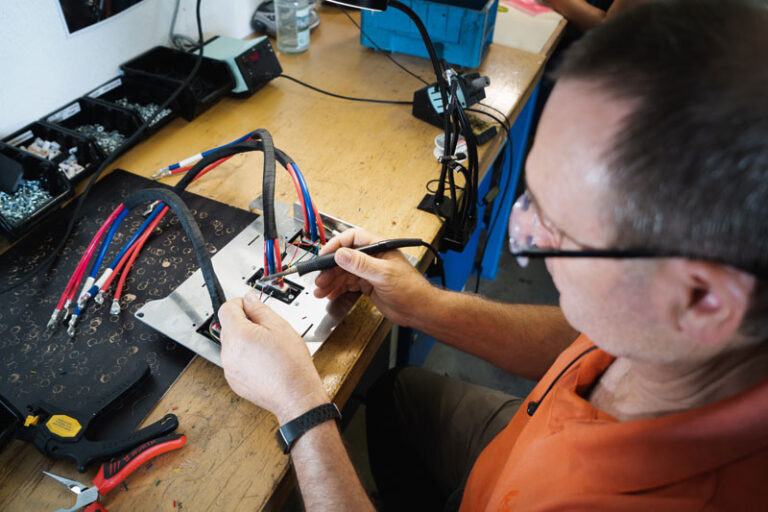
SkillSet delivered a learning management system for Sparsholt College, initially for 2500 learners. This capacity had to be scalable so that the platform could support tens of thousands of users across the globe in the future.

SkillSet created eLearning courses hosted on elasticLearning for Hertsmere Borough Council. We developed assessment questions within, and at the end of, each individual module. These provide regular checking of the learner’s understanding and also provide the council with checkpoints to follow the progress of each user.

SkillSet developed a Moodle LMS with a bespoke dashboard for Whyte and Mackay. The dashboard allows managers to log into the platform and see a “My Staff” overview on the homepage. This gives them information such as their direct reports’ last logins, assigned courses, and progress.









I hope that this blog post has been helpful in guiding you through the process of defining your LMS requirements. If you have any questions or would like to talk through each of these steps for your project, please don’t hesitate to get in touch!
SKILLSET LTD
(part of Latitude 91 Ltd)
The Square
Basing View
Basingstoke
Hampshire
RG21 4EB
Tel: +44(0)1252 810 061
E: info@skillset.co.uk
©2025 SkillSet Ltd

